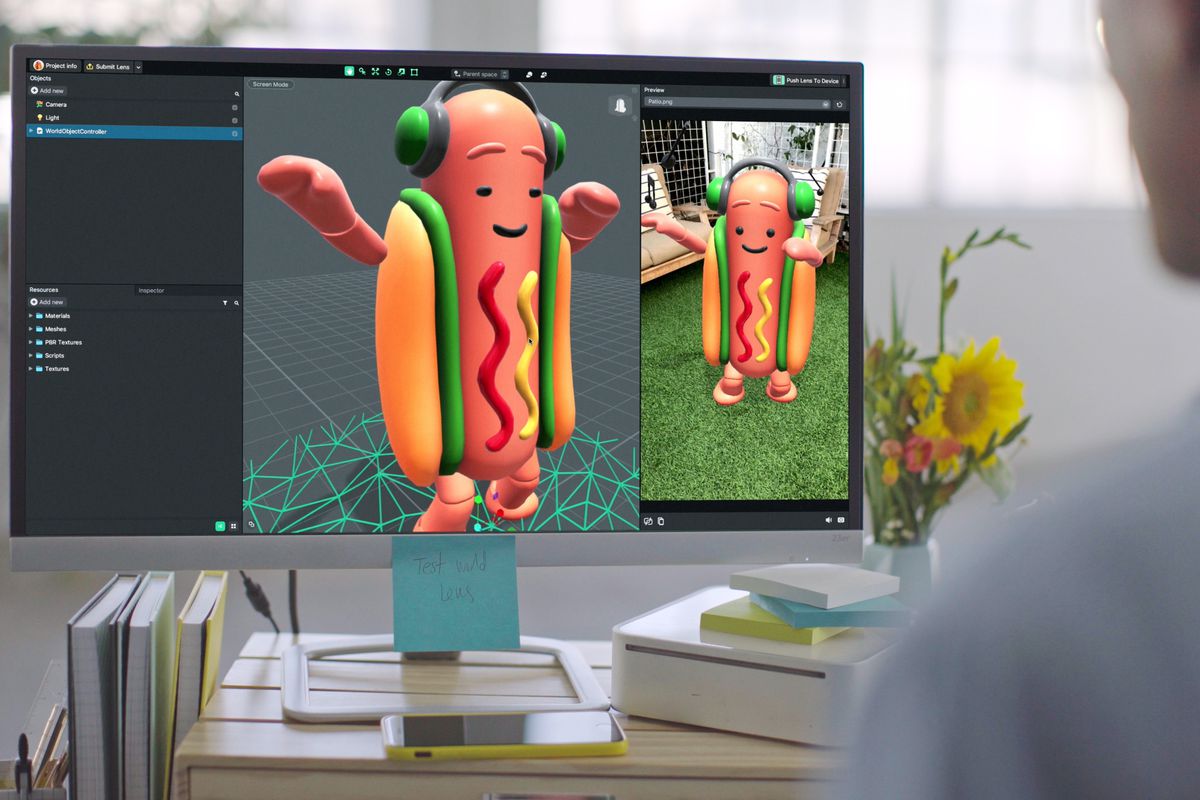This is a sample post of the AR tutorial assignment for week 12. First is the countdown hat tutorial in Snapchat’s Lens Studio software.
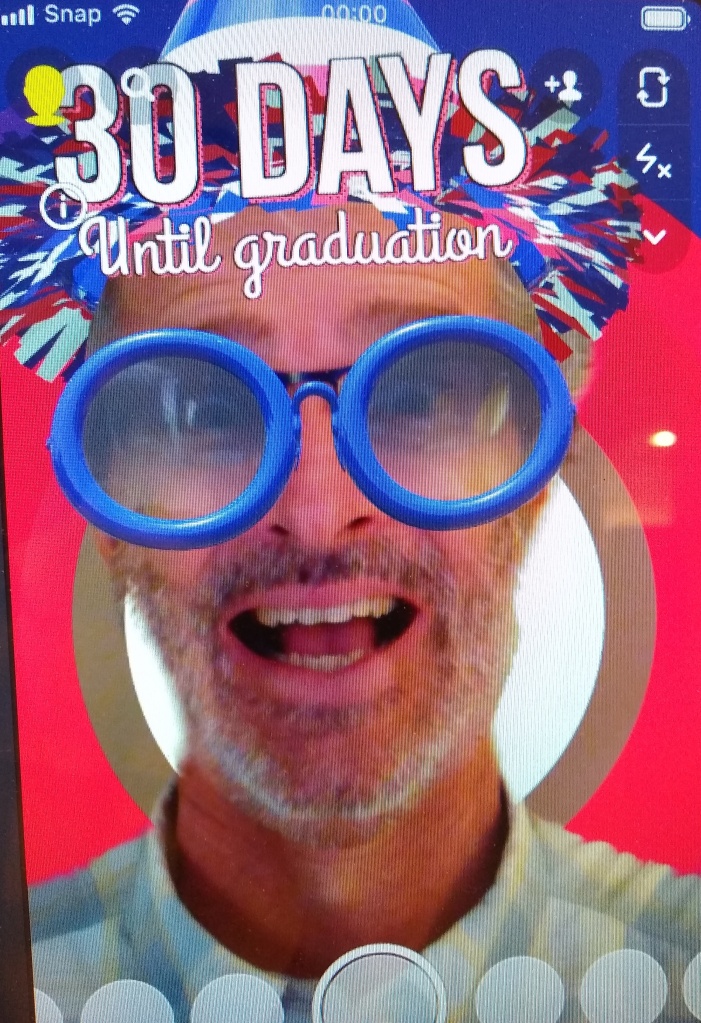
After downloading and running Lens Studio, select New Project, then click on the Help menu and select Start Tutorial. The tutorial will step you through the process of creating a “countdown to your birthday” filter, but I modified mine to be a countdown to graduation (May 8).
You can play with the various parameters, including the Face Stretch effect, if you want to add a bizarre look to your image.
You can export to Snapchat, or just take a screen shot from your monitor if you prefer (or if you don’t have a snapchat account, like me).

The next step is to use the Google 3D animals AR tool on your phone to take a selfie with a 3D animal. Search for an animal (there are many options) using Google and when you find one that has a “View in 3D” option, click on that and then pick a spot in your room (or outside) where you want the animal to appear. You can record video or snap a still shot, but be sure to include yourself.
That’s it, two simple ways to incorporate AR with fairly simple tools that most anyone can use.
The last part of your post should be your thoughts on how AR might be applied to achieve objectives beyond simple entertainment.